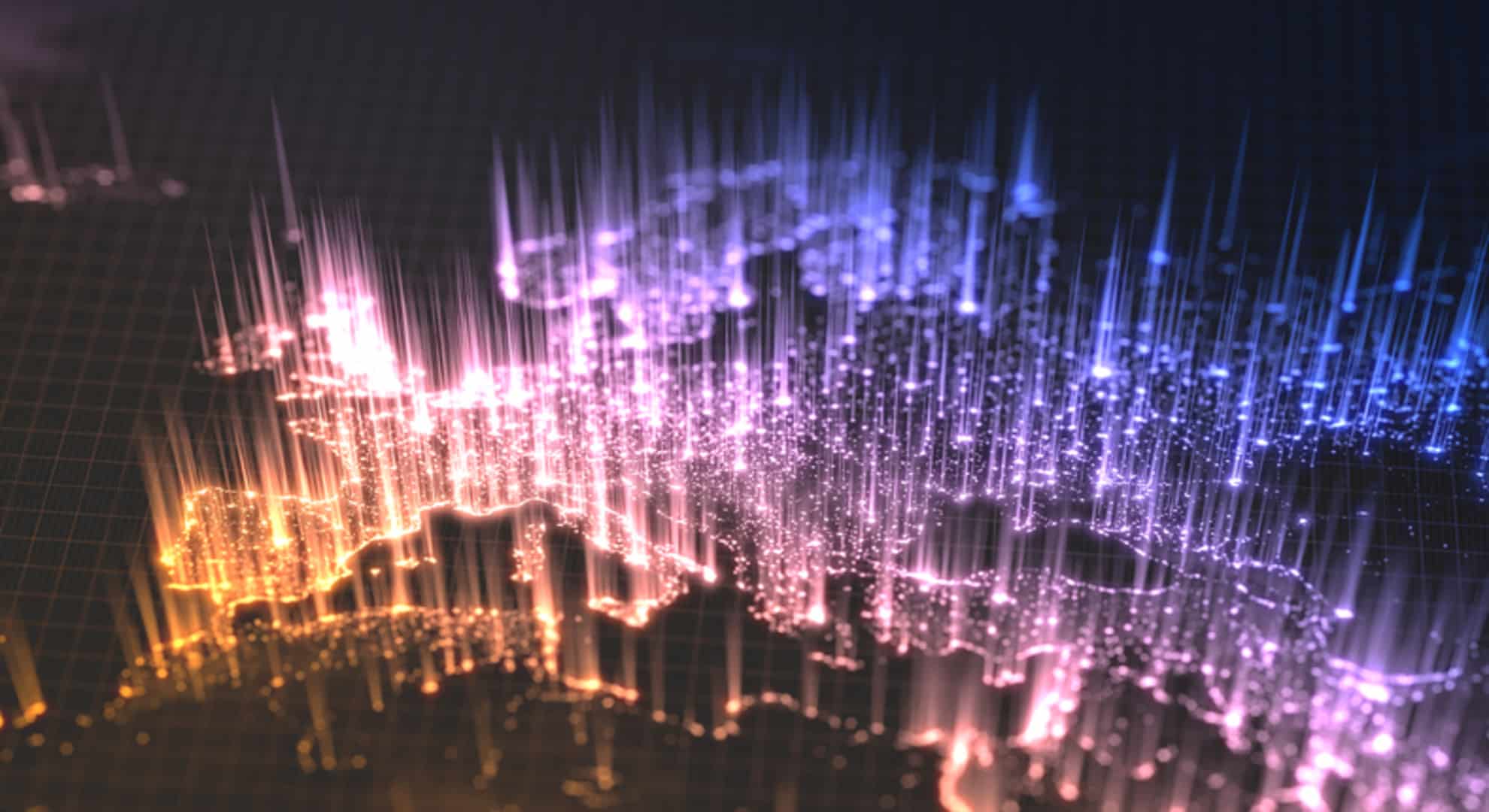
15 Sep Is your device 5G compatible? Here’s how to find out
5G technology has been rolled out almost completely across Spain in little under five years. That’s a remarkable achievement given the previous standard in mobile connectivity infrastructure, 4G, hadn’t even been fully implemented itself in certain parts of the country, particularly in more rural areas. And while it has to be said there were no major hardware revolutions, ‘antenna-fications’ or other massive innovations involved, many users had nevertheless been left waiting for a very long time indeed.
It’s worth remembering that having a 5G mobile was considered a luxury just a few years ago, suitable only for a select-few users and contingent upon them owning devices from certain very high-end brands on the market.
However, the 5G network has been designed to serve as a technological catalyst in more sectors than just the mobile phone market alone, think smartwatches and other ‘wearables’, smart TVs , tablets, personal assistants, etc. That’s why manufacturers have been rushing to get 5G onto as many different devices as possible over recent years.
How to find out if your device is compatible with the 5G network
The vast majority of technology manufacturers have made a massive effort to update the connectivity capabilities of their mobile devices. So if your device was manufactured in the last two years or so – regardless of the make or model – it’s highly likely it will be 5G compatible.
However, some brands are still a bit late to the party, while others – even with hardware that’s 5G “ready” – will require certain software updates or a change of settings.
Device compatibility checklist
- Take a close look at the packaging or the outside of your device. Brands will typically wear the fact that their devices can take advantage of all the capabilities and advantages of 5G as a badge of honour, often using it as a sales claim, so it will usually be advertised somewhere fairly prominent, either on the device itself or on the original packaging.
- Be sure to read the instructions carefully, especially the technical specifications. This is where you’ll be able to make sure you haven’t been hoodwinked when it comes to 5G speeds.
- Check your connectivity settings. In some cases, 5G connectivity won’t be the default option under Options or Settings. It’s always worth taking a deep dive into all the various menus and submenus in your settings, just in case the option to connect to 5G networks is there, but perhaps somewhat hidden or not activated as a priority when you switch on your device.
- Seek expert advice online or from a reputable phone shop. It’s almost certain someone in the industry will have reviewed the exact make and model of your device online at some point, and among a whole host of relevant information, will probably have explained its 5G mobile connectivity options.
My device is 5G-compatible but won’t connect – what am I doing wrong?
Though unlikely, it’s possible that even if you’ve done all the above checks, your device might technically be able to access the 5G network, but still won’t connect. For example, your carrier might not have switched on 5G connectivity in your area yet. In this situation, it’s best to contact the operator directly, having the make and model of your 5G devices to hand, to check that it’s definitely a problem on their end and not with your devices.
The 5G coverage in your area is something you should always pay close attention to, especially before you buy a device that’s compatible with the 5G network. If you’re waiting for local connectivity to become available, it’s likely you won’t have to wait long. Almost 100% of Spain now enjoys coverage, and if your provider is one of the bigger names, you’d have to be very unlucky to find yourself in a coverage black spot.
On the other hand, even if you’re not using a latest-generation device (5G SA), it’s possible the previous generation will still be able to help, i.e. 5G NSA, which is built on 4G infrastructure. In these situations, an operating system and/or firmware update will likely do the trick. Be sure to refer to your device’s user manual for technical information or else contact the manufacturer.

